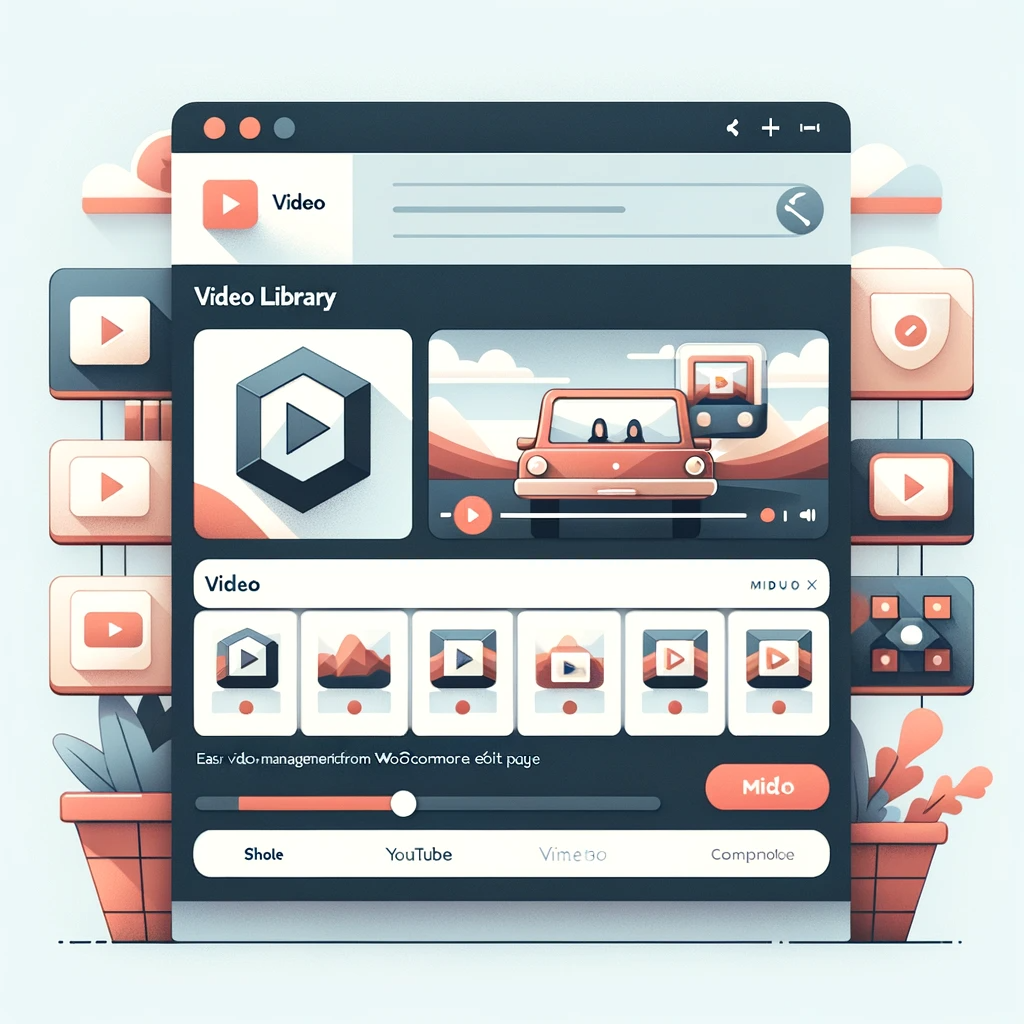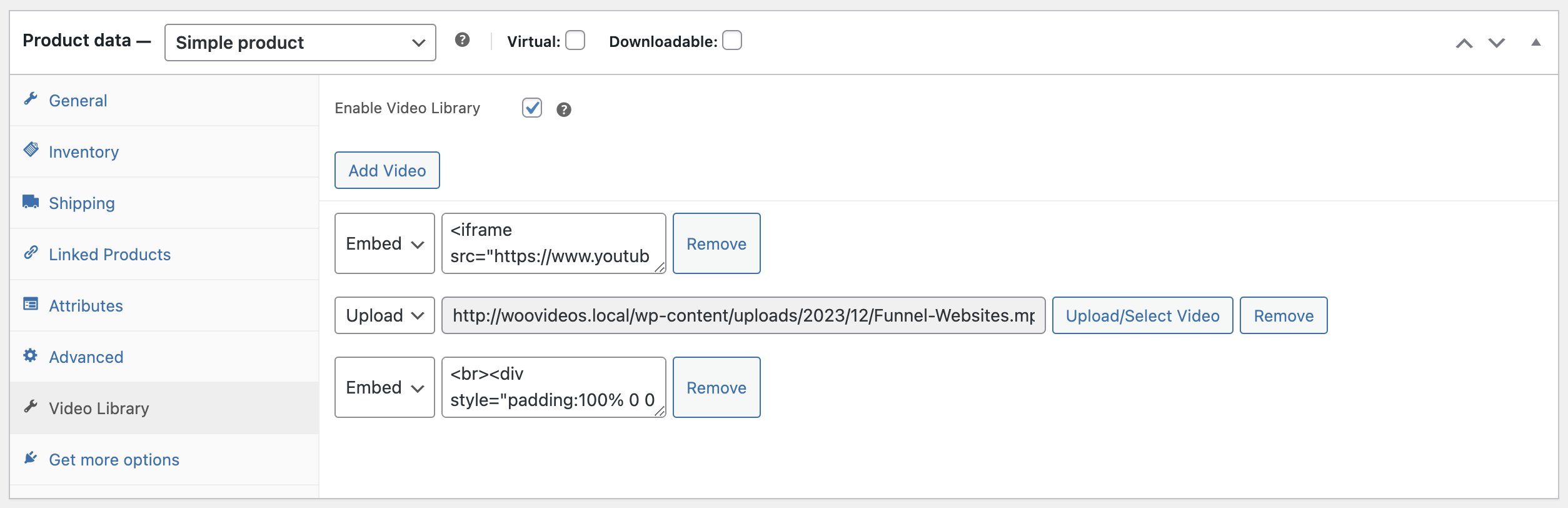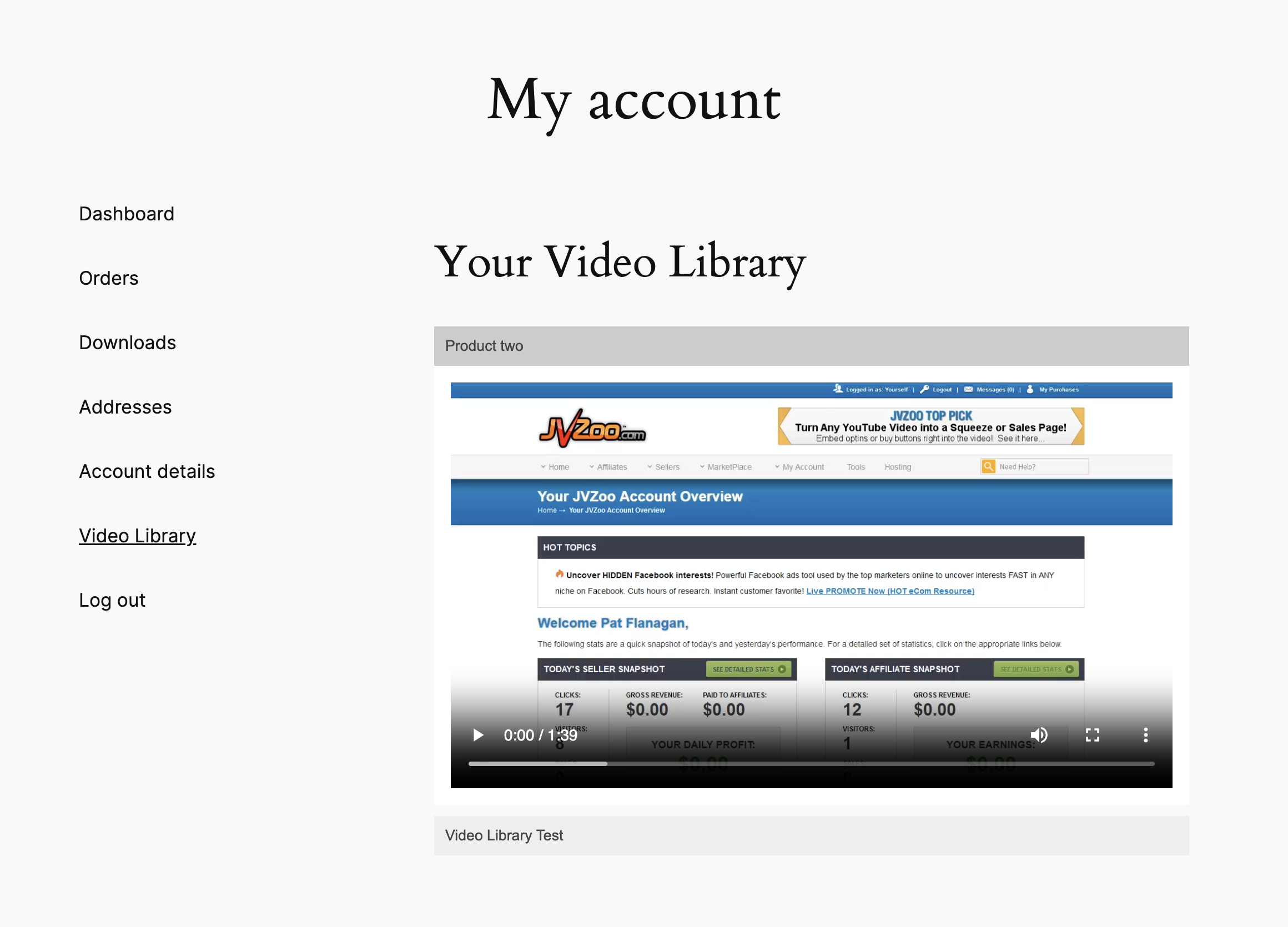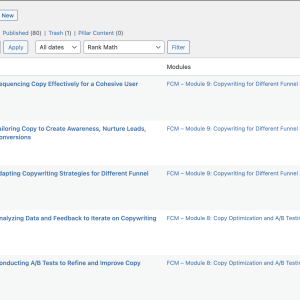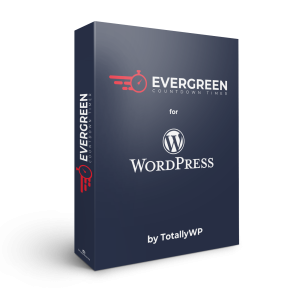Description
WooCommerce Videos is an innovative plugin designed to enrich your WooCommerce product pages with dynamic video content. This plugin allows you to seamlessly integrate videos, enhancing customer engagement and providing a more immersive shopping experience.
Key Features:
- Video Library Integration: Attach videos to individual products, offering customers a visual insight into your products.
- Multiple Video Types Supported: Choose between uploading your videos directly or embedding them from platforms like YouTube or Vimeo.
- Product Page Video Tabs: Neatly display videos in a dedicated tab on the product page, maintaining a clean and organized layout.
- Responsive Video Display: Videos adjust to fit various screen sizes, ensuring an optimal viewing experience across all devices.
- Product Trailer Option: Set the first video as a product trailer, replacing the default product image with a video.
- Accordion Style Video Library: For multiple videos per product, videos are displayed in an accordion format, making navigation user-friendly and decluttering the page.
- Customer Access Control: Restrict video access to customers who have completed their purchases, adding exclusive value to your products.
Ideal For:
- Online stores looking to enhance their product displays with informative and engaging video content.
- E-commerce sites aiming to increase conversions and reduce return rates by offering detailed visual demonstrations.
- Businesses that want to stand out by providing an interactive and modern shopping experience.
User Usage Tutorial for WooCommerce Videos Plugin
Installation and Activation:
- Install the Plugin: Download and install the WooCommerce Videos plugin from your WordPress dashboard.
- Activate the Plugin: Navigate to ‘Plugins’ in your dashboard, find ‘WooCommerce Videos’, and click ‘Activate’.
Adding Videos to Products:
- Open Product Edit Page: Go to ‘Products’ in your WordPress dashboard and select a product.
- Enable Video Library: In the product edit page, find the ‘Video Library’ tab and enable it.
- Set Product Trailer (Optional): Check the ‘Set first video as product trailer’ option if you want the first video to replace the product image.
- Add Videos: Click ‘Add Video’ and choose between ‘Upload’ and ‘Embed’. For ‘Upload’, select a video from your media library; for ‘Embed’, paste the embed code.
- Save Changes: After adding videos, save your product.
Managing Video Library:
- Edit Videos: Modify video details directly on the product edit page.
- Reorder Videos: Drag and drop videos to reorder them.
- Remove Videos: Click ‘Remove’ to delete videos from the product.
Viewing Videos as a Customer:
- Visit Product Page: On the store’s front end, navigate to a product page.
- Video Trailer: If configure, you can replace the product’s image with the first video set in the video library for that specific product..
Customer Experience:
- Customers can access the video library from their ‘My Account’ page, under the ‘Video Library’ section.
- Videos are organized in an accordion style for easy navigation.
Troubleshooting and Support:
- Consult the plugin documentation for detailed instructions and troubleshooting tips.
- Contact customer support for further assistance if needed.